This course offers a practical introduction to using MidJourney, a generative AI tool that transforms text prompts into visually striking images. You'll learn how to craft effective prompts, explore different visual styles, realistic, abstract, and surreal, and understand the key features that make MidJourney a popular choice for AI-assisted art.


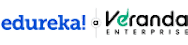
(20 reviews)
Recommended experience
What you'll learn
Create stunning visuals using Midjourney’s AI to generate images from text prompts.
Learn prompt optimization to craft precise, high-quality creative outputs.
Navigate Midjourney’s interface to leverage its full capabilities efficiently.
Apply creative techniques to produce diverse, professional-grade visual content.
Skills you'll gain
Details to know

Add to your LinkedIn profile
4 assignments
See how employees at top companies are mastering in-demand skills

There is 1 module in this course
This course is designed to empower learners by providing them with the skills and knowledge needed to excel in creative content generation using MidJourney. It offers practical guidance on optimizing prompts for superior output and fosters a deep understanding of MidJourney's interface and capabilities. By the course's conclusion, participants will be well-prepared to produce high-quality visuals and creative content, enhancing their creative skill set and opening up new opportunities for innovative expression.
What's included
28 videos5 readings4 assignments3 discussion prompts
Earn a career certificate
Add this credential to your LinkedIn profile, resume, or CV. Share it on social media and in your performance review.
Explore more from Design and Product

Coursera Project Network
 Status: Free Trial
Status: Free Trial Status: Preview
Status: PreviewUniversidad de Palermo
Why people choose Coursera for their career





Open new doors with Coursera Plus
Unlimited access to 10,000+ world-class courses, hands-on projects, and job-ready certificate programs - all included in your subscription
Advance your career with an online degree
Earn a degree from world-class universities - 100% online
Join over 3,400 global companies that choose Coursera for Business
Upskill your employees to excel in the digital economy
Frequently asked questions
MidJourney is a powerful AI-powered text-to-image tool that can generate realistic and creative images from simple text descriptions. It is currently in beta phase, but it has already gained a large following among artists, designers, and other creative professionals.
MidJourney uses a diffusion model, which is a type of AI model that can generate images from scratch. The model is trained on a massive dataset of images and text, and it learns to associate certain words and phrases with specific visual features.
To use MidJourney AI, simply type in a text description of the image you want to generate, and the model will create it for you. The model can generate images in a variety of styles, including realistic, surreal, and abstract. You can also specify the size and resolution of the image you want to generate.
There are many different types of prompts that you can use with MidJourney to generate images. Some of the most common types include:
1) Basic prompts: These prompts are simply descriptive phrases that describe what you want MidJourney to generate. For example, "a cat sitting on a windowsill" or "a landscape with a river and mountains."
2) Advanced prompts: These prompts are more complex and can include specific details about the image, such as the style, composition, lighting, and color. For example, "a photorealistic portrait of a young woman with brown hair and green eyes, smiling and looking directly at the camera" or "a surreal painting of a floating castle in the sky, with a waterfall cascading down its side."
3) Prompt chains: Prompt chains are a series of prompts that you can use to generate a sequence of images. For example, you could start with a prompt like "a man walking down the street" and then follow it up with prompts like "he turns a corner and sees a mysterious door" and "he opens the door and steps inside a strange and wonderful world."
4) Stylized prompts: These prompts are used to generate images in a specific style, such as a painting, sketch, or photograph. For example, "a watercolor painting of a bird in flight" or "a black and white photograph of a city at night."
5) Creative prompts: These prompts are used to generate images that are unusual, imaginative, or even surreal. For example, "a melting clock" or "a giant cat playing with a ball of yarn."
You can also use MidJourney AI to generate images from other images. To do this, you need to provide MidJourney with a URL to the image that you want to use as a prompt. For example, you could prompt MidJourney to generate an image in the style of a particular artist or to generate an image that is similar to another image that you have found online.
More questions
Financial aid available,




