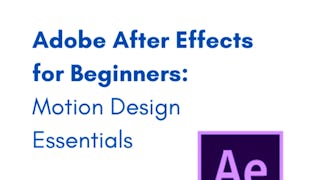Instructor: Adi Singh
Unlock the full creative power of DaVinci Resolve 19 with this advanced course focused on visual effects, cinematic polish, and expert exporting. You’ll dive deep into Fusion tools like attaching text to objects, greenscreen compositing, locked-on stabilization, travel map animations, and cut-out effects. You’ll also explore premium tools in the Studio version including Magic Mask, Halation, Noise Reduction, Film Look Creator, and Film Grain. On the Color Page, you’ll continue developing your grading skills with techniques like layering nodes, creating power grades, and generating high-quality screenshots for thumbnails or delivery. Finally, wrap your workflow with advanced export settings to ensure your project looks flawless on any platform. For your final project, you’ll create and export a polished 60–90 second video that uses at least one advanced visual or color effect. If you're ready to push creative boundaries and master Resolve’s most powerful tools, this course is your final step to becoming a true post-production pro.