Filter by
SubjectRequired
LanguageRequired
The language used throughout the course, in both instruction and assessments.
Learning ProductRequired
LevelRequired
DurationRequired
SkillsRequired
SubtitlesRequired
EducatorRequired
Explore the OneNote Course Catalog

Coursera Project Network
Skills you'll gain: Journals, Organizational Skills, Document Management, Information Architecture, Content Management, Network Analysis, System Configuration
 Status: Free
Status: FreeCoursera Project Network
Skills you'll gain: Software Documentation, Application Programming Interface (API), Test Tools, Technical Documentation, Restful API, JSON, Web Services, YAML, Software Design
 Status: Free
Status: FreeCoursera Project Network
Skills you'll gain: Literacy, Writing, Instructional Design, Content Creation, Constructive Feedback, Document Management

Alfaisal University | KLD
Skills you'll gain: Spreadsheet Software
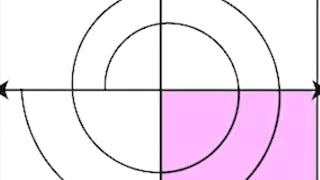 Status: Free Trial
Status: Free TrialUniversity of Colorado System
Skills you'll gain: Software Design Documents, User Requirements Documents, Functional Requirement, Software Documentation, Unified Modeling Language, Functional Specification, Requirements Analysis, System Requirements, Systems Design, Technical Documentation, Data Modeling, Software Visualization, Systems Analysis, Dataflow
 Status: Free Trial
Status: Free TrialSkillUp EdTech
Skills you'll gain: Productivity Software, Collaborative Software, Spreadsheet Software, Google Sheets, Data Visualization, Excel Formulas, Data Entry, File Management, Microsoft Excel

Coursera Project Network
Skills you'll gain: Cascading Style Sheets (CSS), Hypertext Markup Language (HTML), HTML and CSS, Web Development, Web Applications, Web Design and Development, Web Design, Front-End Web Development

Google Cloud
Skills you'll gain: Google Docs, Generative AI, Google Workspace, Prompt Engineering, Collaborative Software, Content Creation
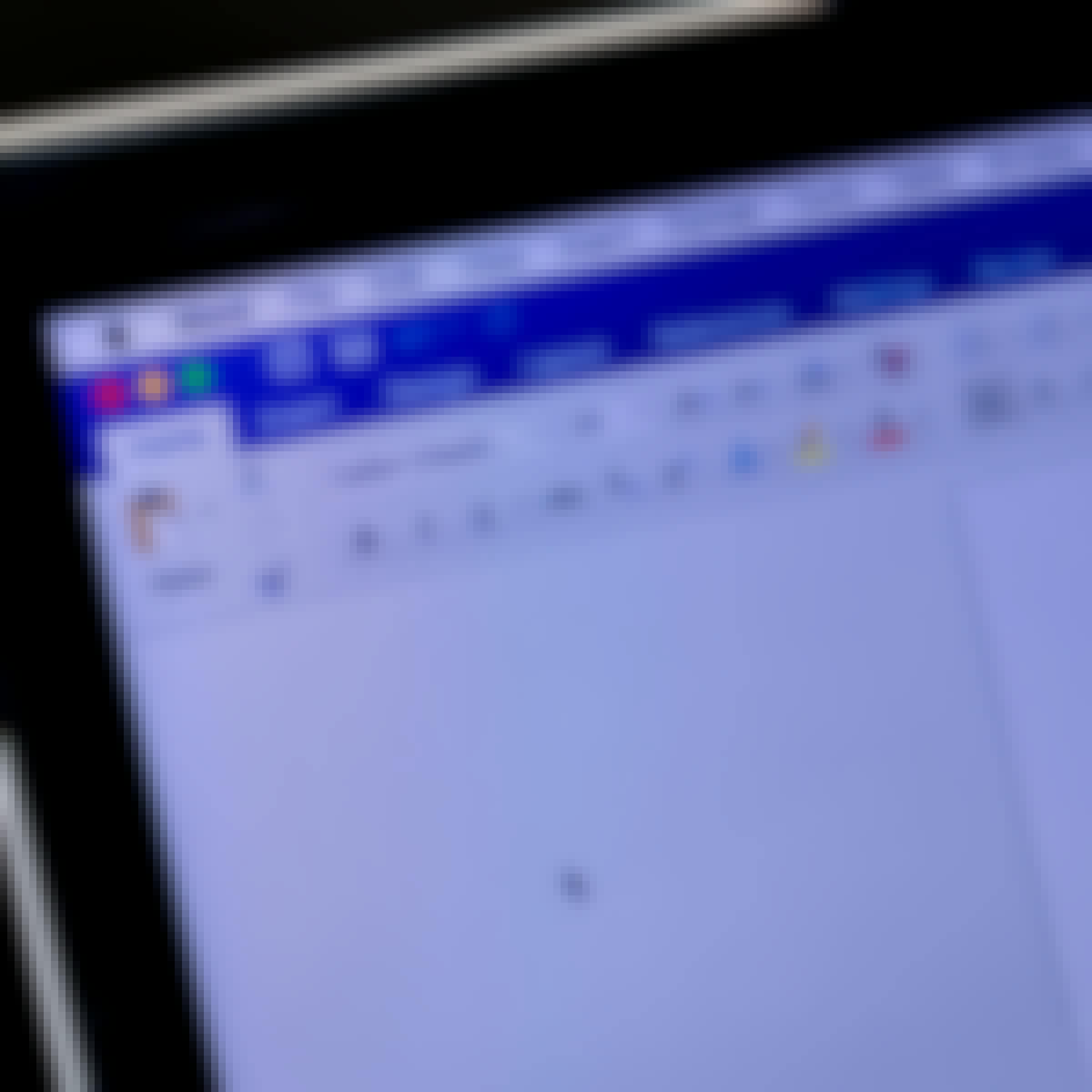
Alfaisal University | KLD
Skills you'll gain: Technical Writing, Data Entry, Document Management

Coursera Project Network
Skills you'll gain: Canva (Software), Content Creation, Animations, Multimedia, Infographics, Graphic and Visual Design Software, Graphic Design, Digital Design, Interactive Design
 Status: Free Trial
Status: Free TrialWesleyan University
Skills you'll gain: Journals
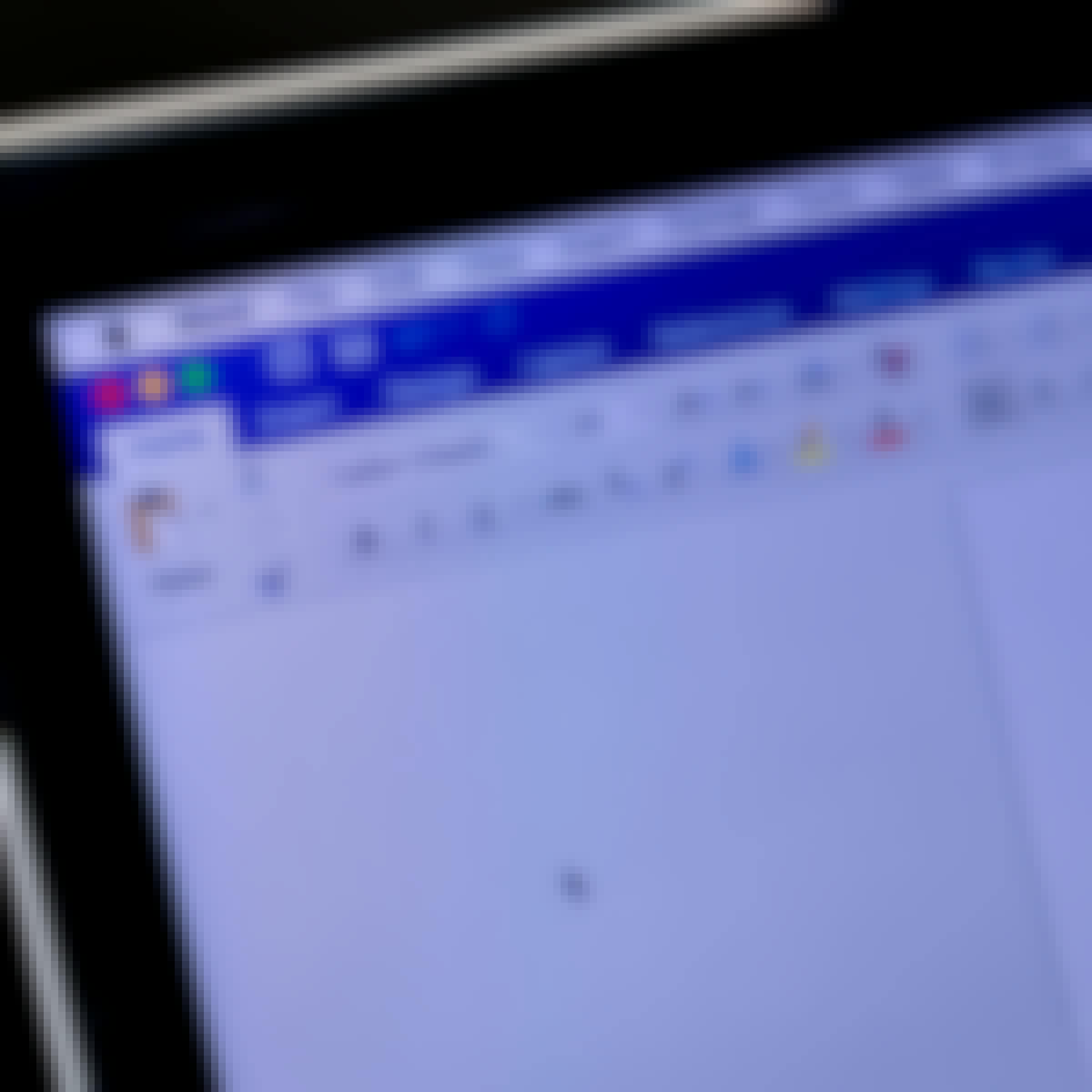
Alfaisal University | KLD
Skills you'll gain: Technical Writing
In summary, here are 10 of our most popular onenote courses
- A Second Brain with Obsidian: Coursera Project Network
- Beginners Overview of Swagger Editor: Coursera Project Network
- Create a Writing Rubric with Microsoft Word: Coursera Project Network
- التنسيق في مايكروسوفت إكسل | Formatting in MS Excel : Alfaisal University | KLD
- SRS Documents: Requirements and Diagrammatic Notations: University of Colorado System
- Get Started with Spreadsheet Applications: Excel: SkillUp EdTech
- HTML and CSS: Building a Single-Page Website: Coursera Project Network
- Gemini in Google Docs - Português Brasileiro: Google Cloud
- تحرير النصوص في مايكروسوفت وورد | Editing Text in MS Word : Alfaisal University | KLD
- Crear Presentaciones Interactivas con Microsoft PowerPoint: Coursera Project Network










